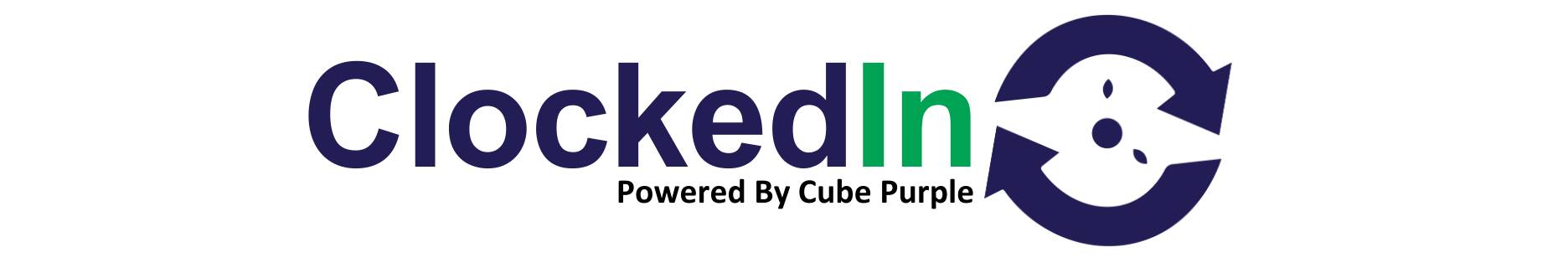FAQs
Have a question that hasn’t been answered? This page will grow as we get asked more questions. If you need to ask us anything that has not yet been answered please create a ticket via the RLDatix Support Portal.
A Desktop Site Survey is required before any installation. This helps us assess connectivity, power supply, wall mounting suitability, and more to avoid delays or return visits.
We collect important setup details before configuration – including device location names, unique identifiers, and Optima sync requirements – whether we’re installing the device or not. This ensures your units are set up correctly and function as expected from day one.
No – no additional certification is required. As a competent device installer, we do not carry out any electrical work; we simply connect the Timeclock Unit to existing power sockets. If new power outlets are needed, a qualified electrician should be engaged beforehand.
That’s fine – we’ll support the setup remotely and can perform an online configuration check once the device is connected.
However:
We can’t assist with on-site issues during installation.
Damage caused during third-party installation won’t be covered under our support agreement.
Typically, allow around 1 hour per device, but this can vary depending on location, access, and connectivity.
An internet connection is required during installation to complete setup and sync with Optima. If no connection is available at the time, we won’t be able to conduct a “proof of life” test and installation may need to be rescheduled.
Yes – the SmartHub Pro requires a standard mains power socket or fused spur socket nearby (typically within 1.5 metres). If no socket is available, one must be installed prior to our visit.
Clear access to the installation area.
The wall surface is solid and safe for mounting.
Network credentials (Wi-Fi or Ethernet) are available.
Power is available at or near the mounting location.
If the device needs to be relocated after installation, it should be done by a qualified installer. Let us know, and we’ll assist with reconfiguration remotely once it’s moved.